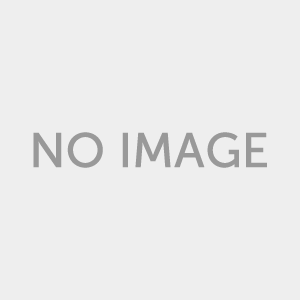The thing I love most about working from home is my lack of commute to an office. However, sometimes, I feel a little out of touch with office tools that I would have easy access to in order to make my job easier if I worked in an office with other people.
In order to remain productive as possible in a home office environment, I’ve come to rely on a few tools to help me get the juices flowing when the wells are running a bit dry.
1. Dropbox
The most important part of my job as a work from home writer is access to my files—an array of spreadsheets, Word documents, email, images, sitemaps, and client notes. That’s why I depend on Clouds, in particular Dropbox, to give me access to my Word documents, emails, and more from absolutely anywhere. What’s even better is that I can also give my clients access to certain areas in Dropbox so they can review master files, make edits, and keep everything in one spot. Drop box is also great for working with graphic designers. I can give them access to Dropbox and we can save files to the securely cloud and view the same files while we collaborate on a project. My work often has me traveling, so I stop into cafes, hotels, and restaurants with Wi-Fi access when I’m working on the road. The Google Cloud is handy because I can use it as a central storage area for all the work tools that I need, and I’m confident that I can access a file, say on whim during a client meeting if I need it.
2. Bookmark Syncing
Because I use a desktop when I’m working in my home office, a laptop when I’m traveling, and my smart phone when I’m out and about—I’ve learned the value of bookmark syncing tools (i.e., I use the bookmark syncing tool offered free by Google Chrome). What this tool allows me to do is synch all of my bookmarks and passwords to various sites between all of my mobile devices. This means that I can merge all of my passwords and bookmarks and access them from any device I happen to be using, from wherever I am!
3. Skype
Because I work remotely with folks all over the U.S. and Canada, Skype has become a valuable tool that I used every day. This VoIP communications software tool allows me to instantly connect (by free Skype messaging or video calling) with any partner, client, or collaborator around the globe.
4. Whiteboard
I can thank my glass whiteboard, which I’ve installed on my office wall, for the fact that I’m not buried under a mountain of paperwork. As a writer, I often take inspiration from things like client notes, transcribed interviews, images, and quotes. However, thanks to my whiteboard, I can tack or write these in one central location—not leave it in a huge, chaotic pile on my desk where I can’t find anything. I also use my whiteboard to post my weekly schedule and my daily priorities. It really helps to have everything in one central spot.
Angela is a staff writer for Apron Addicts, a blog about kitchen fashion and home style. Angela also likes to write about mobile technology, business, personal finance, or whatever else catches her attention at the moment.