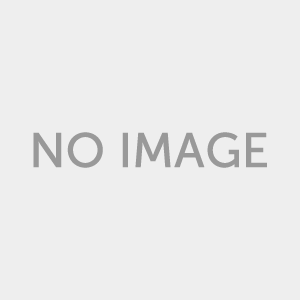Digg, a social bookmarking and social news website, is a popular and fast growing bookmarking site. It helps you share your web pages, blog posts and articles. When you submit a blog post to Digg, you give other Digg users the chance to either ‘digg’ your post or ‘bury’ it. All posts receiving a number of ‘diggs’ get displayed on its Home Page where it can be viewed by others. Appearing on Digg’s Home Page will help you see a spike in traffic to your site. But, appearing on the Home Page of Digg is very difficult.
How to drive traffic into your website using Digg?
Be Original:
Digg, as a rule, expects you to submit original news items. As long as the news item is original and unique, Digg will help you generate traffic. Digg will appreciate if the conversation by means of comments and opinions adds to the original story.
Don’t be the first to Digg your own site:
Digging your own website often can get you penalized by Digg. If you want to appear on the Home Page of Digg, make sure you are not the first person to submit your posts. You could ask one of your friends or colleagues to submit it for you.
Digg often to make your presence felt:
If you want to increase the chance of getting noticed and gathering more diggs from other users, you should stay active and updated in Digg. You could try participating in conversations, discussions, adding friends, adding profile picture, submitting informative posts, and submitting unique news items to develop a following.
Digg several at a time:
Digg is always on the lookout for those who digg a single item or single post assuming them to be spammers. So, when you ask your friends to digg your stories, make sure they digg other news stories at a time as well.
Write Creative and informative posts:
Spend quality time drafting informative and creative posts that users would find interesting. Digg has many categories and sub categories. Choose the right category that’s related to your industry.
Complete your Digg profile:
Your Digg profile talks a lot about you. So, it’s important to complete your Digg profile, link it to your Facebook, Twitter or your website.
If you are serious about using Digg as a tool to drive traffic to your website, then you should be willing to invest time and energy in making your Digg account meaningful.
This is a guest post by Jake Anderson of fastinternetdeals.com, a site that offers savings and current information onUverse, as well as at&t services.