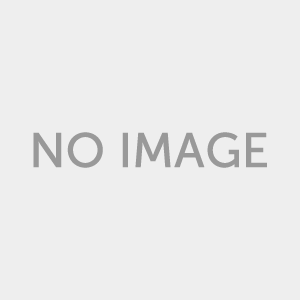Websites eventually falter. That’s the sad truth about Internet. No matter how well-structured and impressively designed a site is, visitors will eventually get tired of same old view and look for alternatives. That’s when e-commerce entrepreneurs lose precious traffic, sales and conversion.
Then goes the question: how would you know if you would get a good outcome from the adjustments you make on a website?
You’ll be happy to know that there’s a way to see the consequences even before the changes are implemented: A/B Testing.
What is A/B Testing
A/B testing, also dubbed as split testing, is the creation of two different versions of a webpage. These variants will be shown simultaneously to unsuspecting audiences to see which one performs better than the other in terms of conversions, traffic, sales, etc.
Certain software should be downloaded to split the traffic into two. Half of the visitors get to see variant A and the other gets to be showcased with variant, thus the name A/B testing.
At the end of the period, the raw data will be analyzed to evaluate which variant produced better results. There are metrics set to serve as the basis for assessment. When you have drawn a solid conclusion, that’s when you can adopt the design that worked better for your audiences.
And this is how A/B testing works.
To make it little less complicated, here’s an overview of the step-by-step process of A/B testing.
Step One: Identify a Problem.
Ask yourself, why do you need to go through A/B testing? Pinpoint the issues of your website. It might be that your traffic drastically decreased in the last few months, albeit your extensive efforts in SEO. Or you have high bounce rates, big number of consumers abandoning their shopping cart upon checkout, lesser visitors making a purchase, or dwindling number of subscriptions.
Note that it is important for you to know exactly about the areas that your website is lacking on, as this will define the next few steps in A/B testing.
Also, it is vital that you affirm that your problem can be solved by the procedure. Remember that consumer-related problems including conversions, click throughs / click outs, traffic and sales are best addressed with A/B testing.
Step two: Make a Hypothesis.
Draw an educated guess on what could be causing the problems. Treat this as a self evaluation phase. Take a look on your website and look through the eyes of a consumer. Could it be that your purchasing (checking out) process takes too long to complete? Or your subscription form is too time consuming to fill out?
Here are some of the things that you should be paying attention to:
- Block text contents
- Placement of elements such as call to action buttons, images, banners, etc.
- Visibility of the links to landing pages
- Images for the products on the catalogue
- Pricing schemes
- Colors and overall design. These may not be as major as the other components, but they have a lot to do with hooking up your visitors.
Step Three: Choose the potential elements that can be used for A/B Testing.
There’s one thing that you should remember in going through this step: you can only test one element at a time. In contrast to multivariate testing, A/B testing entails that you create only two variants with only one element tweaked and varied.
If you want to test the layout of the icons, for example, you can only have a horizontal vs. vertical layout or top page vs. bottom page placement. You can also experiment with photos that you use for the icons, but you cannot test one too many designs at the same time.
Among the possible components that can be tested include:
1. Banners and headlines – size, design, content
2. Call to action button – size, color, style, placement, content
3. Text content – length, thought, layout
4. Images – size, content, layout
5. Subscription forms – fields, lengths
6. Prices of products
Step Four: Run the Test
The good news is, there’s a lot of software made specifically for A/B testing. You can download these from several websites. One of the favourites is Google’s Web Optimizer that can automate the traffic splits without necessarily hurt your SEO. There’s one perk of using a product from a major search engine.
Web developers who can spare a few bucks more may opt to download paid software like Optimizely. This gives them better control on their designs and variations. This program comes with a user-friendly editor in a “what you see is what you get” format.
Activate the program and the A/B testing automatically starts.
Step Five: Analysis and Implementation of design
In gauging the performance of your variants, you can use the following metrics:
- Number of clicks made on the page
- Volume of visitors who viewed the landing page
- Click through/ click out rates
- Bounce rate (if it decreased)
- Number of sales/ subscriptions
After this, you can implement the design that seemed more striking to your audience.
As a final word, you have to be warned that one wrong move in A/B testing may result to having a misleading conclusion. To avoid having your hard work go to waste, know about the possible pitfalls in the procedure before plunging into the test.
Ruben Corbo is a freelance writer that writes about technology, gaming, music, and online marketing where you can read more about A/B Testin and product recommendation engines. Ruben is also an avid gamer and music composer for short films and other visual arts. You can read more about this particular subject at Maxymiser as well as traffic to sales converting topics.