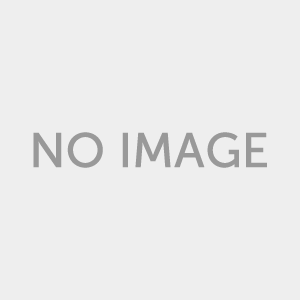As this recent post posits, storage is changing radically, forcing businesses to become savvier when it comes to the space they use. In this climate no one wants high overheads or room they don’t need. But if your business turns over physical stock, requires equipment, or even needs to keep documents, storage will be a vital component of your success. The smarter we are with our physical storage, the better our processes and the more effective we can be. Storage is no longer dead space full of dusty boxes: it’s the hub. Here are our top hacks to make your storage spaces work harder for you for less:
Many businesses, from eBay sellers to large ecommerce sellers – add unnecessary extra steps when turning around stock by separating the storage and distribution processes. Working in the storage space can help streamline distribution - all your stock is in one place, so no need for additional transport. The important factor is to have additional space to work in (most people only think of storage in terms of the physical space they need for storage and not the room to maneuver). By ensuring there is space to unpack, repack and segment different types of stock, you can better harness your storage space without needing other rooms for distribution. If you plan to work in your storage space, think about ventilation and lighting, and consider adding a table and chair for comfort. It’s also a good idea (but difficult to implement) to have an overspill area - a section of your storage space that you leave empty for unexpected deliveries or emergency storage.
Segmentation, segmentation, segmentation
A storage space is only as good as its organization. Metal can rust, paper can grow mold – but by segmenting your stored items by the care they need, you can ensure they are looked after. For metal items, such as industrial gardening equipment, grease regularly with lubricating oils. Wood furniture should be waxed with varnish. When you disassemble electronics to store, such as computers, stereos or anything that has numerous cords, place small colored stickers on the cable and the same colored sticker on the socket it plugs into on the device. Paper documents should be kept in metal containers and checked regularly for signs of mold or pests. Make sure to put high use items closer to the entrance. Using a self storage unit will reduce the risk of your items deteriorating as they’re guaranteed to be free of damp.
Segmentation can also help organize products for sale. Using separate self storage rooms for seasonal stock can help with both organization and overheads. Take this example: We decide to rent a 50sq foot self storage room to store a pallet of umbrellas. Sales go well - and in two months (earlier than we predicted) all the umbrellas are sold. We order two more pallets of umbrellas, but there’s going to be a delay in delivery of up to three weeks. No problem, we can shut down the storage room or shrink the size in the interim (giving the required notice) and on the day of the delivery open a new storage room, 21/2 times bigger this time (giving us more space to pack and do admin). As the umbrellas sell, we can even shrink the space back down again to 50sq feet, so we’re only paying for the space we need.
Don’t Go Off-grid
Location is important when it comes to your storage space. If you choose offsite storage, consider location to a main road and access to the building (can an articulated lorry reach the delivery point?). If your storage space is being used as a distribution hub, also consider access to main roads and proximity to a Post Office. Make sure to check your mobile phone connection in the room itself too. Not only will this allow colleagues and truck drivers to call you if there’s an issue, it means you can use a dongle for Internet access too (especially important if your business is online and you need to field queries from customers).
Drew Davies writes for Big Yellow Self Storage. For more tips on how industrial units and storage rooms can help your business, check out their business section or blog.
Featured image on home page provided courtesy of Marion Doss.